Frequently Asked Questions
This is your self help guide for our website and the NowYouHearMe Connect App.
Questions About Our Site
Questions about NowYouHearMe Connect?
Route ASIO4ALL Out
Category: Route ASIO4ALL Out
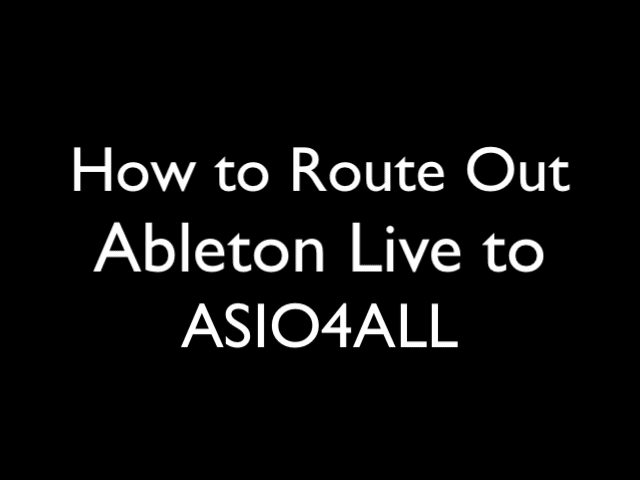
- Step 1: Click Options, then Preferences
- Step 2: When the Preferences Window Opens, Click the Audio Tab
- Step 3: Change Driver Type to ASIO
- Step 4: Change Audio Device to ASIO4ALL v2
Then Close Preferences, You are Done!
Category: Route ASIO4ALL Out
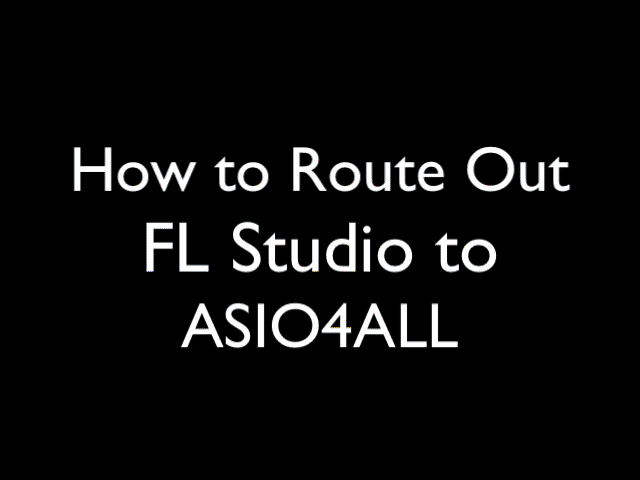
- Step 1: Click Options, Audio Settings
WE WILL NOT BE USING FL STUDIO ASIO!
- Step 2: Instead, Change Device to ASIO4ALL v2
Then close Audio Settings. You are done!